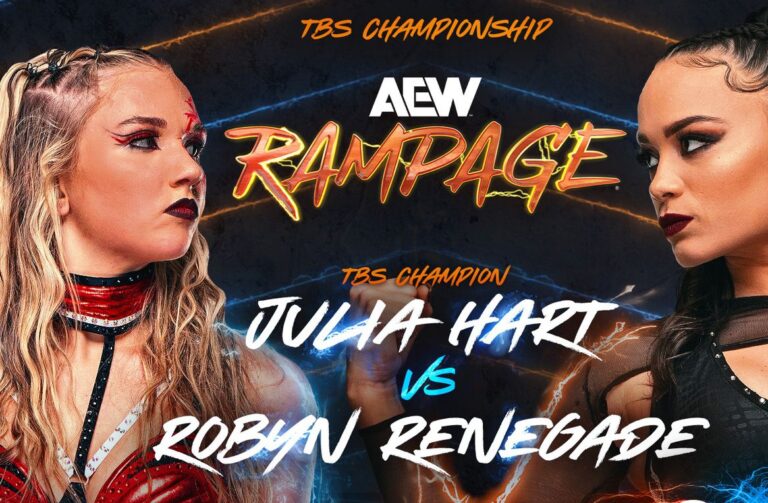YouTube to MP3: A Complete Guide to Converting Videos to Audio
YouTube to MP3 conversion has become increasingly popular among users who want to download and listen to audio from their favorite YouTube videos offline. Whether it’s for enjoying music, podcasts, or tutorials, the ability to extract audio is incredibly useful. This guide will walk you through the steps to convert YouTube videos to MP3 format, the legality surrounding it, and the tools available for this purpose.
How to Convert YouTube to MP3
Converting YouTube videos to MP3 is a straightforward process that involves extracting the audio file from a video. To do this, you’ll need access to a YouTube to MP3 converter, which can be either online-based or software you download.
Here are the general steps to convert a YouTube video to MP3:
- Copy the YouTube URL:
First, find the YouTube video you want to convert, and copy its URL from the address bar. - Choose a Converter:
Next, go to a YouTube to MP3 conversion tool (some of the most popular ones are listed later in this guide) and paste the copied URL into the converter’s designated field. - Select Audio Quality:
Most converters allow you to select the quality of the MP3 file you want. Higher bitrates mean better sound quality but larger file sizes. - Download the MP3:
After selecting your desired quality, hit the “Convert” button, wait for the conversion process to finish, and then download your MP3 file.
Popular YouTube to MP3 Conversion Tools
When it comes to converting YouTube videos to MP3, there are numerous tools available. Each offers unique features, so depending on your needs, some may be better suited for you than others.
4K YouTube to MP3
4K YouTube to MP3 is a desktop software known for its user-friendly interface and high-quality conversions. It’s available on Windows, Mac, and Linux. This tool supports downloading not only from YouTube but also from other platforms like SoundCloud, Vimeo, and Facebook.
Key Features:
- High audio quality.
- Supports multiple platforms.
- Downloads playlists and channels.
- Free version available with limited features.
- YTMP3 (YouTube to MP3 Converter)
YTMP3 is one of the most widely used online YouTube to MP3 converters. Its simplicity is one of its main strengths—just paste the YouTube URL and convert it within seconds. However, be aware that free online converters often come with ads and potential security risks.
Key Features:
- No software installation required.
- Easy-to-use interface.
- Fast conversion speeds.
- Limited to videos up to 2 hours long.
- Freemake YouTube to MP3 Boom
Freemake is a robust converter that enables users to download and convert YouTube videos directly into MP3 format. It also allows you to search for music directly within the app, making the process faster and more efficient.
Key Features:
- Built-in YouTube search.
- Download entire playlists.
- Offers a range of audio formats.
- No registration needed.
ClipGrab
ClipGrab is another versatile tool that downloads videos from multiple platforms, including YouTube, and converts them to MP3. It’s free and available for Windows, macOS, and Linux.
Key Features:
- Supports a wide range of video platforms.
- Simple and intuitive interface.
- Converts to MP3, OGG, and other formats.
- Ad-free interface.
Legal Considerations for YouTube to MP3 Conversion
The legality of converting YouTube videos to MP3 depends on how you’re using the converted file. YouTube’s terms of service prohibit the download or distribution of content without explicit permission from the creator, unless a download button or link is provided by YouTube.
Is it Legal to Convert YouTube to MP3?
- For personal use:
In most cases, converting a YouTube video to MP3 for personal use (like downloading a lecture or a legally shared piece of music) falls into a legal gray area. While it violates YouTube’s terms of service, it’s unlikely to be pursued legally unless you’re distributing or profiting from the content. - For commercial use:
If you’re converting YouTube videos to MP3 and redistributing them, especially for commercial purposes, you’re violating copyright laws. Creators who post videos on YouTube typically retain copyright over their content, and using it without permission could lead to legal action.
How to Stay on the Right Side of the Law
If you want to stay compliant with copyright laws, always seek permission from the content creator before downloading or using their content. Many musicians and artists may offer their work under a Creative Commons license, meaning it’s legal to download and share as long as you follow the specific conditions of the license.
Why People Convert YouTube to MP3
The demand for YouTube to MP’3 converters stems from the vast array of content available on YouTube, including:
Music
YouTube is a go-to platform for discovering new music and listening to playlists. However, many people prefer to listen to music offline or without video. Converting these videos to MP’3 makes it easier to store and access your favorite tracks on devices that may not support video playback.
Podcasts and Interviews
YouTube hosts a growing number of podcasts and interviews with professionals, celebrities, and thought leaders. Converting these to MP’3 allows users to listen to content on the go, such as during commutes or workouts, without using up too much data.
Educational Content
From TED Talks to university lectures, YouTube is rich with educational resources. Having these as audio files can help students and professionals absorb information more conveniently without being tied to a screen.
Risks of Using YouTube to MP’3 Converters
While YouTube to MP’3 conversion is widely used, there are some risks and downsides to consider.
Quality Loss
When you convert a YouTube video to MP’3, there is usually some loss in audio quality, especially when opting for lower bitrates. Video files are typically encoded with higher-quality audio, and when compressed into an MP’3 format, the quality may degrade slightly.
Malware and Ads
Online converters, in particular, can be risky because they often come with annoying ads, pop-ups, and even malware. It’s important to use trusted websites or software to avoid downloading harmful files or compromising your security.
Copyright Violations
As mentioned earlier, downloading and distributing copyrighted material without permission is illegal and can result in fines or legal action. Always be mindful of the content you are converting and ensure that it is used in accordance with the law.
Alternatives to YouTube to MP3 Conversion
If you’re concerned about the legality or risks associated with YouTube to MP’3 conversion, there are alternative ways to access music and audio legally and safely.
YouTube Music
YouTube Music is Google’s official music streaming service. With a premium subscription, you can download songs and playlists for offline listening, eliminating the need for third-party converters.
Spotify
Spotify offers a vast music library with both free and premium plans. Premium users can download tracks for offline use, making it a legal and reliable alternative to converting YouTube videos.
Apple Music
Apple Music also allows users to download songs and playlists for offline listening. It’s a subscription-based service, but it offers a legal and high-quality way to access audio.
Common Issues with YouTube to MP3 Converters
While using YouTube to MP’3 converters is generally straightforward, some users encounter common issues during the conversion process. Below are a few problems you might face and how to resolve them.
Video Not Supported
Some converters may not support certain YouTube videos due to encryption, licensing, or the video’s URL structure. In this case, you might need to try another tool or ensure the video isn’t restricted by the content creator.
Slow Conversion Speed
Online tools can sometimes experience slow conversion times, especially when the website is under heavy traffic or if the video file is large. Switching to a different converter or downloading the software version might improve speed.
Poor Audio Quality
If you’re dissatisfied with the quality of the audio, try selecting a higher bitrate in the conversion options. Keep in mind that the original audio quality of the YouTube video also impacts the final result.
Conclusion
YouTube to MP3 conversion provides a convenient way to extract audio from videos, whether for personal enjoyment or educational purposes. However, it’s essential to be aware of the legal implications, risks, and quality issues that come with using these tools. By choosing reputable software or services and using them responsibly, you can safely convert your favorite YouTube videos to MP3 while avoiding potential pitfalls.
FAQs
Is converting YouTube to MP3 legal?
Converting YouTube videos to MP3 for personal use is a legal gray area. However, distributing or selling converted files without permission from the creator is illegal and violates copyright laws.
What is the best YouTube to MP3 converter?
Some popular converters include 4K YouTube to MP3, YTMP3, Freemake YouTube to MP3 Boom, and ClipGrab. The best option depends on your needs and the features you prioritize.
Does converting YouTube videos to MP3 reduce audio quality?
Yes, converting YouTube videos to MP3 often involves some loss of quality, especially if a lower bitrate is selected during conversion. For the best audio, choose the highest available bitrate.
Are online YouTube to MP’3 converters safe to use?
Not all online converters are safe. Some may include ads, malware, or pop-ups. It’s important to use trusted websites and consider downloading dedicated software for more secure conversions.
Can I convert entire YouTube playlists to MP’3?
Yes, some tools, like Freemake YouTube to MP’3 Boom and 4K YouTube to MP’3, allow you to convert entire playlists into MP3 format for convenient offline listening.