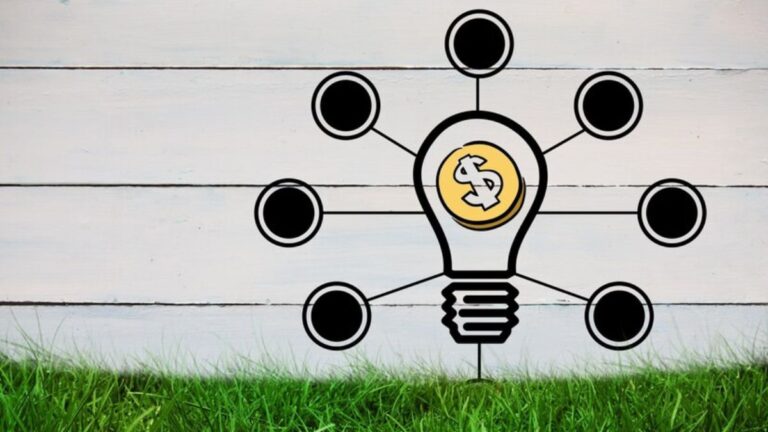Understanding Cross-Network in Google Analytics 4
Introduction to Cross-Network in Google Analytics 4
Cross-Network Google Analytics 4 In today’s digital landscape, understanding user behavior across multiple platforms is crucial. With the rollout of Google Analytics 4 (GA4), marketers have gained a powerful tool to track and analyze their audience like never before. One of GA4’s standout features is Cross-Network Tracking, which allows businesses to see how users interact with their content on different networks.
Imagine being able to follow your customers’ journey seamlessly from one device or platform to another. This capability not only enhances your insights but also empowers you to make data-driven decisions that can improve marketing strategies and boost conversions.
Ready to dive deeper into the world of Cross-Network Tracking? Let’s explore what it is, how it works, and why it’s essential for modern analytics!
What is Cross-Network Tracking?
Cross-network tracking refers to the ability to monitor user interactions across different platforms and devices. It allows businesses to gain a holistic view of customer behavior, regardless of where the interaction happens.
This method is crucial in today’s digital landscape, where users often switch between mobile apps, websites, and social media. Tracking these movements helps marketers understand the full journey a customer takes from awareness to conversion.
By capturing data across networks, brands can develop more effective strategies tailored to their audience’s preferences. This leads not only to improved targeting but also enhances overall user experience by providing relevant content at each touchpoint.
Understanding cross-network tracking means grasping how interconnected our online activities have become. Each click offers insights into consumer habits that were previously challenging to capture as a cohesive story.
How Does Cross-Network Tracking Work?
Cross-network tracking operates by collecting data from various platforms and devices. It enables a comprehensive view of user interactions across multiple channels, such as web, mobile apps, and social media.
When a user engages with your content on one platform and then switches to another, cross-network tracking captures that journey. This is achieved through unique identifiers like User IDs or device IDs that are linked back to the same individual.
Data flows into Google Analytics 4 in real time. As users navigate across networks, their behaviors are recorded seamlessly. Marketers can analyze this information to understand how different touchpoints influence conversions.
This method enhances attribution modeling too. Instead of attributing success solely to last-click interactions, businesses can see which channels played significant roles throughout the customer’s path before conversion.
Benefits of Using Cross-Network Tracking
Cross-Network Tracking offers a fresh perspective on audience behavior. By integrating data across various platforms, you gain a holistic view of customer interactions.
Understanding user journeys becomes more straightforward. You can see how visitors engage with your brand across different channels, whether it’s social media, email campaigns, or your website.
This comprehensive insight helps in tailoring marketing strategies effectively. You’ll identify which networks perform best and allocate resources wisely.
Moreover, it enhances personalization efforts. With detailed behavioral insights, creating targeted content that resonates with users is easier than ever.
The ability to measure ROI accurately boosts decision-making confidence. Businesses can track conversions through multiple touchpoints and adjust their tactics accordingly without guesswork.
Setting Up Cross-Network Tracking in Google Analytics 4
Setting up Cross-Network Tracking in Google Analytics 4 is crucial for obtaining a comprehensive view of user interactions across various platforms. Begin by ensuring that you have the latest version of GA4 installed.
Next, navigate to your property settings. Here, you’ll find options to enable cross-platform tracking features. Make sure to link your apps and websites under the same property for streamlined data collection.
Implement appropriate tagging through Google Tag Manager or directly within your site’s code. This step ensures accurate event tracking from multiple sources.
Once everything is configured, take time to test the setup thoroughly. Use real-time reports in GA4 to confirm that data flows correctly between networks.
Regularly monitor and adjust settings as necessary based on performance metrics and evolving business needs.
Common Challenges and Solutions for Cross-Network Tracking
Cross-network tracking can be complex, and several challenges may arise during implementation. One common issue is data inconsistency across different platforms. This happens when user identifiers don’t match, leading to fragmented insights.
Another challenge involves the configuration of tags and events. Misconfigured settings can result in incomplete or inaccurate data capture. Ensuring correct setup is crucial for reliable reporting.
Privacy concerns also come into play with cross-network tracking. Users are increasingly aware of their digital footprint, making it essential to navigate consent requirements carefully while respecting user privacy.
Solutions often involve robust planning before implementation. Establishing a clear strategy for tag management helps mitigate configuration issues. Regular audits of your analytics setup can ensure accuracy over time.
To handle privacy concerns effectively, adopting transparency measures about data collection fosters trust with users and compliance with regulations like GDPR or CCPA.
Was this helpful? If so, please keep browsing our site to find more useful information!
Conclusion
Understanding Cross-Network tracking can significantly enhance your marketing strategies. By bridging the gap between different platforms, you gain a holistic view of user interactions.
This knowledge empowers businesses to tailor their campaigns effectively. You can identify where users engage most and optimize those channels for better results.
Implementing this feature isn’t without its challenges, but with the right approach, these hurdles become manageable. Experimentation and continual learning pave the way for success in utilizing data insights.
Embracing Cross-Network tracking is not just about metrics; it’s about fostering deeper connections with your audience. The insights gained will inform smarter decisions that resonate across all networks.
FAQs
What is Cross-Network Tracking in Google Analytics 4?
Cross-Network Tracking refers to the ability of Google Analytics 4 (GA4) to analyze user interactions across different platforms and devices. This feature helps businesses understand how users engage with their content, whether they are on a website, mobile app, or social media.
Why is Cross-Network Tracking important for businesses?
Cross-Network Tracking provides deeper insights into customer behavior. It allows marketers to see the complete journey of a user from one touchpoint to another. This understanding can lead to more effective marketing strategies and improved ROI.
How do I set up Cross-Network Tracking in GA4?
Setting up Cross-Network Tracking involves configuring your GA4 property correctly. You need to ensure that data streams from various platforms are linked properly. Additionally, establishing consistent user identifiers across channels will enhance tracking accuracy.
What challenges might I face when implementing Cross-Network Tracking?
Some common challenges include discrepancies in data due to cookie settings, incomplete user identification, and issues with cross-domain tracking. However, these can often be resolved through careful configuration and continuous monitoring.
Can I track anonymous users using Cross-Network Tracking?
Yes, while it may be challenging since anonymous users don’t have unique identifiers associated with them, GA4 can still provide aggregated data about their behaviors across networks based on session information.
Is there any cost associated with using Google Analytics 4 for Cross-Network Tracking?
Google Analytics 4 itself is free; however, if you choose premium features offered by Google Cloud or other integrations that require payment services like BigQuery or Data Studio for advanced reporting purposes—costs could arise based on those services used alongside GA4 functionalities.