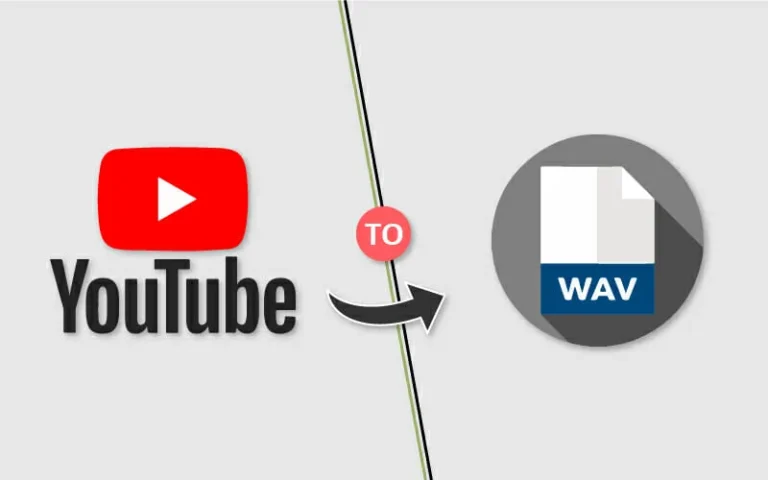Installing UX: A Comprehensive Guide To Enhancing User Experience
In today’s digital age, the focus on user experience (UX) has never been more critical. Installing and implementing effective UX practices can significantly enhance how users interact with your website or application. This guide will walk you through the essential steps of installing UX, ensuring that your project delivers a seamless and engaging experience.
Understanding UX And Its Importance
User Experience (UX) refers to the overall experience a user has while interacting with a product, system, or service. This encompasses everything from usability to visual design, and it’s vital for ensuring that users find value in your product. An effective UX design can increase user satisfaction, boost engagement, and ultimately drive conversions.
Planning Your UX Strategy
Defining Goals And Objectives
Before diving into the installation process, it’s crucial to define your goals and objectives. What do you want to achieve with your UX design? Whether it’s improving usability, increasing user retention, or enhancing visual appeal, having clear goals will guide your strategy.
Understanding Your Target Audience
A deep understanding of your target audience is essential for designing an effective UX. Conduct user research to gather insights into their needs, preferences, and pain points. This information will help tailor your UX design to meet their expectations.
Analyzing Competitors
Studying your competitors can provide valuable insights into what works well and what doesn’t. Analyze their UX strategies to identify gaps and opportunities for differentiation in your own design.
Designing The UX
Creating User Personas
User personas are fictional representations of your ideal users. Creating detailed personas helps you design with empathy and ensures that your UX addresses the needs of your target audience effectively.
Developing User Journeys
User journeys map out the steps users take to achieve their goals. By visualizing these journeys, you can identify potential obstacles and areas for improvement, leading to a more intuitive user experience.
Wireframing And Prototyping
Wireframes are basic blueprints of your design, outlining the layout and functionality of each page or screen. Prototypes, on the other hand, are interactive models that simulate the user experience. Both are crucial for testing and refining your UX design before implementation.
Implementing UX Design
Choosing The Right Tools
Selecting the appropriate tools for implementing your UX design is crucial. Popular tools include Sketch, Adobe XD, and Figma, each offering different features for designing and prototyping.
Coding And Development
Once your design is finalized, it’s time for coding and development. Ensure that your developers understand the UX principles and design specifications to maintain consistency and functionality throughout the development process.
Testing And Iteration
Testing is a vital step in the UX installation process. Conduct usability testing to gather feedback from real users, identify issues, and make necessary adjustments. Iteration is key to refining your design and ensuring it meets user needs effectively.
Optimizing And Maintaining UX
Monitoring User Feedback
Continuously gather and analyze user feedback to identify areas for improvement. Tools like user surveys and analytics can provide valuable insights into how your UX is performing.
Updating And Enhancing
UX design is not a one-time task but an ongoing process. Regularly update and enhance your design based on user feedback and evolving trends to keep your product relevant and engaging.
Training And Support
Provide training and support for your team to ensure they understand and can effectively implement UX best practices. This helps maintain a consistent user experience and fosters a culture of UX excellence.
Conclusion
Installing UX involves a thorough understanding of your goals, target audience, and the design process. By following the steps outlined above, you can create a user-centric experience that enhances satisfaction and drives success. Remember, UX design is an iterative process, and continuous improvement is key to staying ahead in a competitive digital landscape.
ALSO READ:The Role of Content Quality in Search Engine Positioning
FAQs
What is UX and why is it important?
User Experience (UX) refers to the overall experience a user has with a product or service. It’s important because it directly impacts user satisfaction, engagement, and conversion rates.
How do I start planning my UX strategy?
Start by defining your goals and objectives, understanding your target audience, and analyzing your competitors. This will guide your design and ensure it meets user needs effectively.
What are user personas and how do they help in UX design?
User personas are fictional representations of your ideal users. They help design with empathy and ensure that your UX addresses the needs and preferences of your target audience.
What is the difference between wireframing and prototyping?
Wireframing is the creation of basic layouts and structures of your design, while prototyping involves creating interactive models to simulate the user experience.
How can I maintain and improve my UX after installation?
Monitor user feedback, regularly update and enhance your design, and provide training and support for your team. Continuous iteration and improvement are essential for maintaining an effective UX.