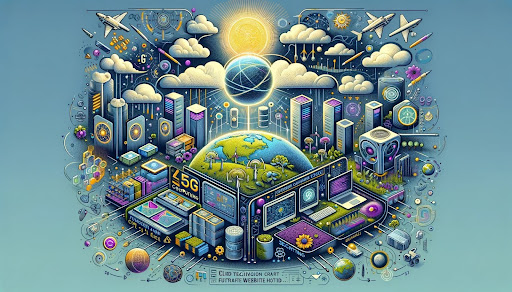GB WhatsApp Pro: Everything You Need to Know About This Modded WhatsApp Version
With billions of users worldwide, WhatsApp is one of the most popular messaging apps. However, many users seek extra features and customization options not available in the standard version. This is where modified versions like GB WhatsApp Pro come in. As an upgraded mod of the popular GB WhatsApp, GB WhatsApp Pro offers even more features and functionalities to enhance user experience.
But, before you rush to download it, it’s important to understand what GB WhatsApp Pro is, its features, the risks involved, and whether it’s worth using.
What is GB WhatsApp Pro?
GB WhatsApp Pro is an advanced, modified version of the official WhatsApp app, offering users a wide range of additional features that are not available in the standard version. Like its predecessor GB WhatsApp, it provides more customization options, improved privacy settings, and extra functionalities. However, it is important to note that this app is not developed or endorsed by WhatsApp Inc. Instead, it is a third-party app, which means you cannot find it on official app stores like Google Play or Apple’s App Store.
Key Features of GB WhatsApp Pro
GB WhatsApp Pro sets itself apart from the official app with its unique features and user-friendly modifications. Here are some of its standout features:
1. Enhanced Privacy Controls
- With GB WhatsApp Pro, users can hide their online status, blue ticks (read receipts), second ticks (message delivered status), typing indicators, and even view statuses anonymously.
2. Dual WhatsApp Accounts
- One of the main attractions of GB WhatsApp Pro is the ability to run two WhatsApp accounts on the same device. This feature is particularly helpful for those managing both personal and professional accounts on a single smartphone.
3. Increased File Sharing Limits
- While the official WhatsApp limits file sharing to 16MB, GB WhatsApp Pro allows users to send files up to 100MB in size, making it ideal for sharing large media files like videos, documents, and high-resolution images.
4. Customizable Themes
- Users can customize the look and feel of the app by choosing from hundreds of themes. You can change fonts, chat bubble colors, icons, and more, making it a highly personalized messaging experience.
5. Auto Reply Feature
- The auto-reply function is great for businesses or busy individuals who can’t respond to messages immediately. You can set automatic replies to messages, a feature that’s only available in the business version of official WhatsApp.
6. DND Mode (Do Not Disturb)
- DND mode allows users to block internet access to GB WhatsApp Pro only, while other apps on the phone continue to have internet access. This feature helps to prevent distractions during important work or personal time.
7. Anti-Revoke Messages
- GB WhatsApp Pro prevents others from deleting messages they have sent to you, which means you can still see deleted messages. This feature isn’t available in the official version of WhatsApp.
8. Extended Status Updates
- GB WhatsApp Pro allows users to post longer video statuses and more characters in text statuses, exceeding the limits set by the official WhatsApp app.
How to Download and Install GB WhatsApp Pro
Since GB WhatsApp Pro isn’t available on official app stores, it needs to be downloaded from third-party websites. Here’s how you can safely download and install GB WhatsApp Pro:
- Backup Your Chats: If you’re switching from official WhatsApp to GB WhatsApp Pro, ensure you back up your chats and media to avoid losing any data.
- Enable Unknown Sources: Go to Settings > Security > Enable “Unknown Sources” on your device to allow the installation of apps from external sources.
- Download GB WhatsApp Pro APK: Head to a trusted website that offers the latest version of GB WhatsApp Pro APK for download.
- Install the APK: After downloading the file, locate it in your device’s file manager and tap on it to start the installation.
- Verify Your Number: Open GB WhatsApp Pro and verify your phone number, just like you would with the official WhatsApp.
- Restore Your Chats: If you previously backed up your data, you will have the option to restore it after verifying your number.
Advantages of GB WhatsApp Pro
GB WhatsApp Pro offers several advantages over the official WhatsApp, especially for users who want more control over their app experience:
- Better Customization: The ability to change themes, fonts, and colors allows users to create a truly personalized app interface.
- Extended Media Sharing: With higher file size limits and increased image sharing, GB WhatsApp Pro is ideal for users who frequently send large files.
- Improved Privacy: Enhanced privacy options, like hiding online status or typing indicators, give users more control over their interactions.
- Dual Accounts: Managing two accounts on the same device can be very useful, especially for those who want to separate personal and professional conversations.
Is GB WhatsApp Pro Safe to Use?
While GB WhatsApp Pro offers impressive features, its unofficial status and the associated risks—such as account bans and privacy concerns—make it a potentially unsafe option for regular users. If privacy and data security are top priorities for you, it’s advisable to stick with the official WhatsApp app. However, if you still choose to use GB WhatsApp Pro, ensure you download it from a reputable source and proceed with caution.
Conclusion
GB WhatsApp Pro enhances the WhatsApp experience with a range of exciting features, from better customization to improved privacy settings and larger file-sharing limits. However, the app’s unofficial nature, combined with potential security and privacy risks, means it should be used with caution.
For users who value convenience and customization, GB WhatsApp Pro may be worth exploring, but it is essential to be aware of the possible consequences, such as account bans and lack of encryption. Always download it from a trusted source, and consider backing up your chats and data before making the switch.