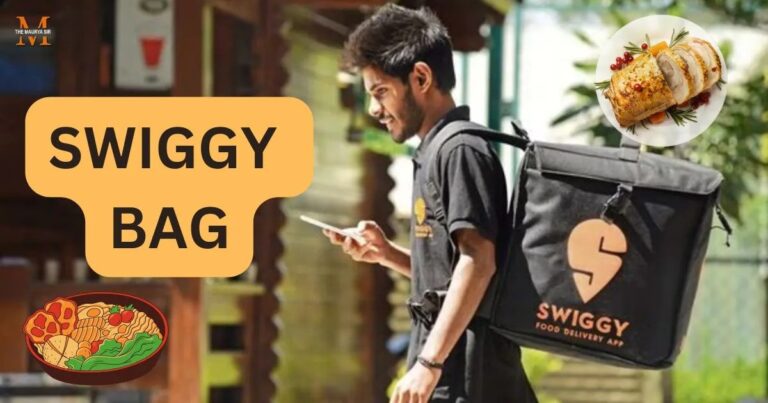Error Establishing a Redis Connection: A Comprehensive Guide
Introduction
In the dynamic realm of application development, Redis has emerged as a crucial data structure server, providing lightning-fast data access. However, the smooth functioning of any application heavily relies on a stable connection to Redis. In this article, we’ll delve into the perplexing issue developers often encounter – “Error Establishing a Redis Connection.”
Understanding Redis Connection Errors
Redis connection errors can be perplexing, leaving developers scratching their heads. The error messages vary, from cryptic codes to more explicit alerts, all signaling potential disruptions in communication between the application and the Redis server.
Causes of Redis Connection Errors
To address connection issues effectively, it’s imperative to understand their root causes. Network issues, misconfigurations, and authentication problems are common culprits. Let’s explore each in detail.
Troubleshooting Network Issues
The network is frequently the first place to check when there are connection issues. Verify DNS resolution, check firewall settings, and check network connectivity. These actions can solve network-related mysteries that are causing hiccups in Redis connections.
Redis Server Misconfiguration
Inspecting the configuration file, reviewing server logs, and verifying compatibility of Redis versions are essential steps in resolving configuration errors in the Redis server that can cause havoc on connections.
Authentication Problems
Although authentication is an essential security layer, connection issues may also arise from it. To speed up the authentication process, make sure the login credentials are correct, fix any password-related problems, and take role-based access into consideration.
Best Practices for Avoiding Connection Errors
Often, prevention is preferable to treatment. Best practices that can prevent developers from experiencing connection issues in the future include maintaining Redis software updates, putting strong error handling mechanisms in applications, and routinely monitoring the health of Redis servers.
Tools for Diagnosing Redis Connection Issues
Having the appropriate tools is half the battle. While third-party monitoring tools and efficient logging mechanisms can offer deeper insights into the underlying causes of connection errors, Redis-cli is a priceless tool for connection testing.
Case Studies
Theoretical knowledge gains practical application through real-world examples. Examine case studies of businesses that experienced Redis connection issues to learn about the difficulties they faced and the fixes that helped their systems return to stability.
Future Trends in Redis Connection Management
The technological landscape is always changing. We’ll look at new technologies aimed at improving the stability of Redis connections as well as the ongoing advancements in error correction that will influence Redis connections in the future.
Conclusion
To sum up, developers don’t necessarily have to fear the message “Error Establishing a Redis Connection”. Promptly resolving these problems and implementing preventative measures for reliable connections are essential for the smooth operation of Redis-dependent applications.
Frequently Asked Questions (FAQs)
What is the most common cause of Redis connection errors?
The most frequent reason is frequently incorrect Redis server configurations, which result in communication failures.
How can I check if my Redis server is properly configured?
You can check the compatibility of Redis versions, examine server logs, and examine the Redis configuration file.
Are there any automated tools to monitor Redis connection health?
Yes, third-party monitoring tools, efficient logging mechanisms, and Redis-cli for connection testing help to monitor the health of connections.
Can Redis connection errors lead to data loss?
Although connection errors by themselves might not result in data loss, they can impede data flow and possibly cause issues. Frequent backups are essential.
How often should I update my Redis software?
It is advised to update Redis software frequently in order to take advantage of the newest features, enhancements, and security updates.