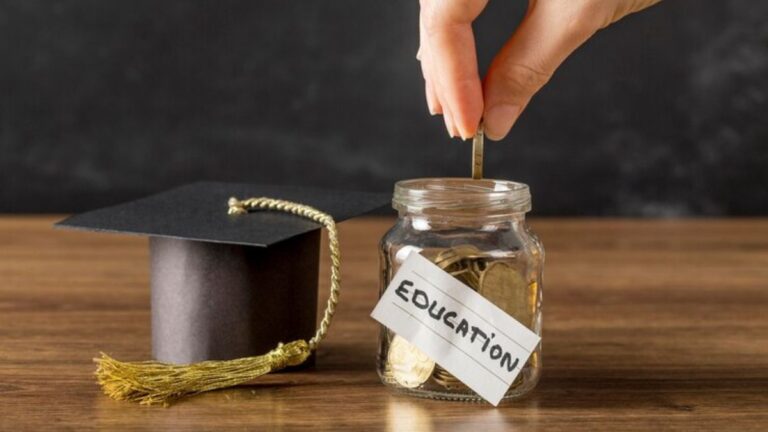A Step-By-Step Tutorial for Setting Up Payroll for the First Time
Few processes are more complicated and time-consuming than payroll. This process involves calculating employee gross pay and deductions, filing forms, and paying taxes. Fortunately, creating step-by-step instructions can help simplify this task for your staff and end-users. This is especially true for new business owners setting up payroll for the first time.
Set Up Your Employees
Payroll may seem complicated, but it’s worth setting it up correctly to avoid costly mistakes down the line. Whether managing payroll in-house or outsourcing to a payroll provider, you must get the basics before paying employees.
The first step on how to set up payroll for the first time is to add your employees to your payroll system. This can be done either manually or through the automatic import feature of your payroll software program. You must input each employee’s name, address, Social Security number, and tax withholding information. In addition, you’ll need to specify whether they will receive their paychecks through direct deposit or by check. Lastly, you’ll need to determine which taxes you’ll withhold from each employee’s paycheck and use a tax withholding calculator or your state’s resource to confirm you have the correct amounts withheld.
You’ll also need to decide when you’ll run payroll and how often you’ll do it. Many businesses choose to run the payroll weekly or monthly, but you can also go with other schedules like biweekly or quarterly. Regardless of your choice, creating a formal payroll policy that includes a schedule for employees to be paid and how you’ll handle any delays or exceptions is essential.
Create Your Payroll Schedule
Before working on your payroll calendar, get input from all the relevant departments. This will help ensure that all bases are covered and everyone is on the same page.
This is especially important if you have employees who will be paid different amounts on the same schedule. Getting these dates straight will save you time and help avoid errors.
Once you have a general payroll calendar, you can work on individual employee schedules. For example, if you have hourly employees, you’ll need to determine how often you want to pay them (i.e., weekly, biweekly, semiweekly, or monthly). It’s also important to consider your company’s budget, resources, and employee needs.
You’ll also need to know how many days it takes to process payroll and prepare tax returns so you can determine the best times to pay employees. Finally, don’t forget to factor in any holidays or bank closures affecting paycheck processing.
To create a payroll schedule, select Payroll Center from the Employees menu. Then, click the down arrow next to Payroll Schedules and choose New. Name the payroll schedule, select the frequency, and then enter your start and end dates. You can also edit or delete existing payroll schedules from this same window. Once your payroll schedule is set, you must share it with your employees.
Pay Your Employees
Payroll isn’t just about doling out paychecks. It’s a complex process that involves calculating employee hours, tax withholdings, and deductions. You must ensure those funds get into your employees’ accounts on time. Payroll can initially feel overwhelming, but with some practice, you can manage your business payroll like a pro in no time.
Start by familiarizing yourself with federal and state regulations that govern payroll processing, including minimum wage laws and employment taxes. Then, set up your company’s payment schedule. You’ll need to decide whether your employees will be paid on a salary or hourly basis and determine how often you’ll pay them (monthly, bi-weekly, weekly, or a combination).
Next, figure out how you’ll handle the actual processing of payroll. Will you administer payroll in-house or work with a payroll service provider? Both have advantages and disadvantages, so choose the one that best suits your needs.
Once you decide how to handle payroll, you’re ready to process your first paychecks! Give yourself enough time to complete everything correctly, especially using direct deposit. If you don’t, your employees may not receive their payments on time, which could lead to many problems.
Pay Your Taxes
Whether you manage payroll or work with a payroll service provider, you must know the laws governing your company’s employees and how they are paid. Federal employment laws (like the minimum wage, family, and medical leave), state laws (like tax rates for different types of workers), and even local rules governing things like how you define an independent contractor or full-time employee.
Once you clearly understand the laws that apply to your business, it’s time to start calculating your employees’ pay. To do this, you must know the employee’s hourly rate or salary plus employee compensation and your tax deduction tables for various types of withholding. The easiest way to do this is with a free spreadsheet template from Microsoft, which will automatically calculate the math for you.
At the end of each pay period, you must deposit money withheld from your employees’ paychecks into the proper accounts for payment to state and federal taxes, local taxes, retirement funds, and insurance deductions. Make sure to keep accurate records so that if any discrepancies ever arise, you can correct them quickly and honestly. Finally, don’t forget to issue employees a pay stub with their net wages and any remaining time off balances. Many states have laws requiring businesses to provide these to their employees.