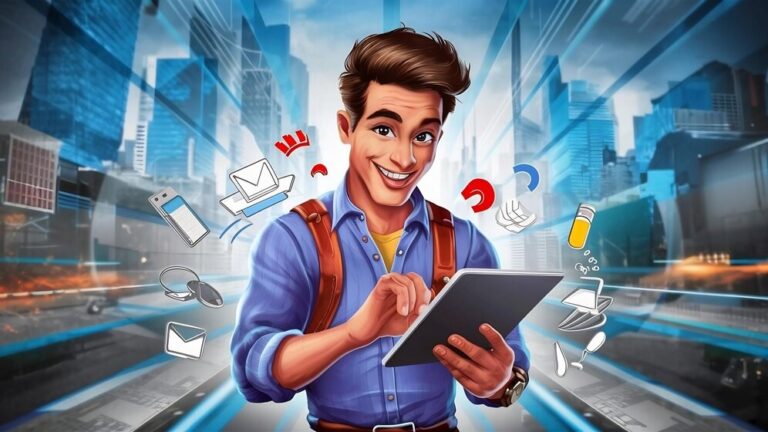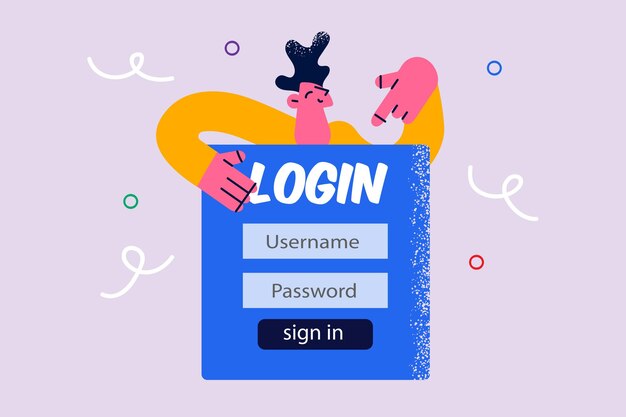Twitter Viewer: Unlocking Insights into Social Media Trends
Introduction
In the dynamic world of social media, staying updated with the latest trends and conversations is crucial for individuals and businesses alike. Twitter, one of the most influential social media platforms, provides a wealth of real-time information. To tap into this goldmine of data, many turn to tools like Twitter Viewer. This article will explore what a Twitter Viewer is, its key features, and how it can enhance your social media experience.
What is a Twitter Viewer?
A Twitter Viewer is a tool or application that allows users to browse, monitor, and analyze Twitter content without necessarily having an account or logging in. These viewers provide access to tweets, profiles, hashtags, and trends, offering a convenient way to keep up with what’s happening on Twitter.
Key Features of Twitter Viewer
1. Easy Access to Twitter Content
- No Login Required: One of the primary benefits of a Twitter Viewer is the ability to view tweets and profiles without needing to log in. This makes it accessible to those who don’t have a Twitter account.
- Browse Anonymously: Users can browse content anonymously, maintaining privacy and avoiding the need for personal information.
2. Real-Time Updates
- Live Feeds: Twitter Viewers provide real-time updates, allowing users to stay current with the latest tweets and trending topics.
- Instant Refresh: Many viewers offer an instant refresh feature, ensuring that the content displayed is up-to-date.
3. Hashtag and Trend Tracking
- Hashtag Analysis: Users can search and track hashtags to see how they are being used and what conversations are surrounding them.
- Trending Topics: Twitter Viewers highlight trending topics, giving insights into what is currently popular on the platform.
4. Profile Insights
- View Profiles: Users can view public Twitter profiles, including tweets, followers, and followings, without logging in.
- Engagement Metrics: Some viewers provide basic engagement metrics, such as the number of likes, retweets, and replies.
5. Content Filtering
- Custom Searches: Users can perform custom searches to filter content based on keywords, hashtags, or user handles.
- Advanced Filters: Advanced filtering options allow users to narrow down searches by date, location, or language.
How to Use a Twitter Viewer
1. Choose a Twitter Viewer
- There are various Twitter Viewer tools available online. Select one that fits your needs, such as Twstalker, Twipu, or Tweetdeck.
2. Enter the Twitter Handle or Hashtag
- Input the Twitter handle or hashtag you wish to explore in the search bar.
3. Browse the Content
- Explore the displayed tweets, profiles, or trends. Use filters and sorting options to refine your search if needed.
4. Analyze the Data
- Take advantage of the analysis features to gain insights into engagement, sentiment, and reach.
Benefits of Using a Twitter Viewer
1. Stay Informed
- Current Trends: Keep up with the latest trends and discussions without needing a Twitter account.
- Industry Insights: Businesses can track industry-specific hashtags and conversations to stay ahead of the curve.
2. Competitive Analysis
- Monitor Competitors: View competitor profiles and their interactions without them knowing.
- Benchmarking: Compare your performance with competitors by analyzing their engagement metrics.
3. Content Creation
- Inspiration: Use trending topics and popular hashtags to inspire your content creation strategy.
- Audience Engagement: Understand what content resonates with your audience by observing high-engagement tweets.
4. Privacy and Convenience
- Anonymity: Browse content without logging in or revealing your identity.
- No Account Needed: Access Twitter content even if you don’t have a Twitter account.
Popular Twitter Viewer Tools
1. Twstalker
- Comprehensive Viewing: Offers a detailed view of profiles, tweets, and trends.
- Engagement Metrics: Provides basic engagement metrics and analysis.
2. Twipu
- User-Friendly Interface: Easy to navigate with a clean design.
- Real-Time Updates: Delivers real-time updates and trends.
3. Tweetdeck
- Advanced Features: Ideal for advanced users looking for in-depth analysis and scheduling.
- Multi-Account Management: Allows users to manage multiple Twitter accounts in one place.
Safety and Ethical Considerations
1. Respect Privacy
- Public Data: Ensure you are only accessing public data and not infringing on private information.
- Ethical Use: Use Twitter Viewers responsibly, avoiding any misuse of data or engagement in unethical practices.
2. Compliance with Twitter Policies
- Terms of Service: Be aware of and comply with Twitter’s terms of service when using third-party tools.
- Data Use: Ensure the tool you are using adheres to data protection and privacy regulations.
Conclusion
Twitter Viewers are powerful tools that provide easy and anonymous access to Twitter content. Whether you are a business looking to stay on top of industry trends, a marketer seeking inspiration for content creation, or simply an individual wanting to keep up with the latest conversations, a Twitter Viewer can enhance your social media experience. By choosing the right tool and using it responsibly, you can unlock valuable insights and stay connected with the ever-evolving world of Twitter.