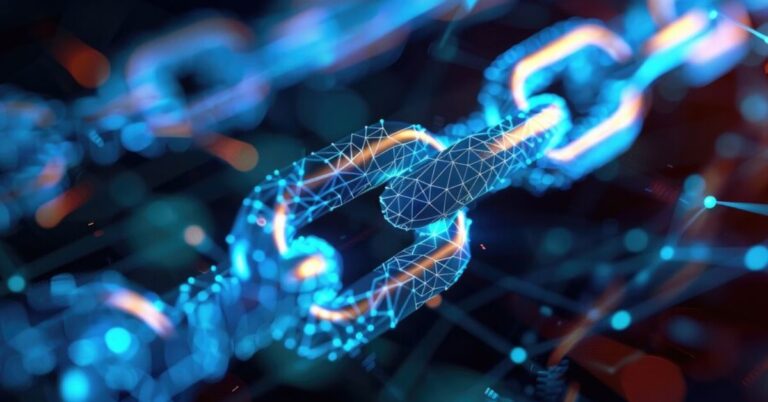Step-by-Step Guide: How to Access Your Evidence.com Account
Welcome to our step-by-step guide on how to access your Evidence.com account! If you’re a user of this powerful platform, you already know the benefits it offers in managing and storing digital evidence. Whether you’re a law enforcement professional or part of a legal team, being able to navigate your Evidence.com account efficiently is crucial.
In this blog post, we will walk you through the process of accessing and logging into your Evidence.com account. We’ll also explore some helpful tips on navigating its various features and functionalities. So let’s dive right in and unlock the full potential of your Evidence.com account!
Understanding Evidence.com Accounts
Evidence.com is a powerful platform that allows law enforcement agencies and organizations to securely manage, analyze, and share digital evidence. To make the most of this platform, it’s important to have a clear understanding of how Evidence.com accounts work.
An Evidence.com account serves as your gateway to accessing all the features and functionalities offered by the platform. It provides you with secure access to your agency’s digital evidence and allows you to collaborate with other users within your organization.
Evidence.com accounts are typically created by administrators within your organization who assign specific roles and permissions based on user responsibilities. These roles determine what actions you can perform within the system.
Multiple users can be associated with one agency’s Evidence.com account. This ensures that different team members can access relevant evidence files while maintaining secure control over sensitive information.
By having a clear understanding of these fundamental aspects of Evidence.com accounts, you’ll be better equipped to navigate through the platform efficiently and effectively in managing your digital evidence.
Accessing your Evidence.com Account
If you’re eager to access your Evidence.com account, there are a few different options available to you. Let’s explore each one!
1: Accessing through my.axon.com
One way to access your Evidence.com account is by visiting the website my.axon.com. Simply enter this URL into your web browser and you’ll be directed to the login page for Evidence.com.
2: Accessing through login.evidence.com
Another option is accessing your account directly through login.evidence.com. This straightforward approach allows you to quickly enter your login credentials and gain instant access.
3: Accessing through id.evidence.com
If you have an identification number associated with your Evidence.com account, you can use it to log in via id.evidence.com. This method ensures a secure and personalized experience.
With these various options at hand, accessing your Evidence.com account has never been easier! Choose the method that works best for you and get ready to explore all the features and functionalities of this powerful platform.
Accessing through my.axon.com
If you’re looking to access your Evidence.com account, one option is to go through my.axon.com. This user-friendly platform allows you to easily sign in and manage all your evidence in one place.
To get started, simply visit my.axon.com and click on the “Sign In” button located at the top right corner of the page. You’ll be prompted to enter your login credentials, including your email address and password. Once you’ve done that, just hit “Sign In” and voila! You’re now inside your Evidence.com account.
With my.axon.com, accessing and managing your evidence has never been easier. Whether you need to review videos, upload new evidence files or share them with colleagues, this intuitive platform has got you covered.
So why wait? Take advantage of Option 1 – accessing through my.axon.com – today for a seamless experience navigating your Evidence.com account!
Accessing through login.evidence.com
If you prefer a direct route to your Evidence.com account, then accessing it through login.evidence.com is the way to go. This option provides a simple and straightforward method for logging in.
To get started, open up your preferred web browser and type “login.evidence.com” into the address bar. Hit enter, and voila! You’ll be directed to the login page where you can input your credentials.
Once you’ve arrived at the login page, simply enter your username and password in the designated fields. Make sure to double-check for any typos or errors before clicking on that trusty “Log In” button. And just like that, you’re ready to dive into all of the amazing features and functionalities of your Evidence.com account. accessing your Evidence.com account should always be hassle-free. Whether you choose Option 1 or Option 3 as outlined in previous sections or if Option 2 suits your needs better, rest assured that with just a few simple steps, you’ll have seamless access to all of your important data on this powerful platform!
Accessing through id.evidence.com
If you prefer a direct way to access your Evidence.com account, option 3 might be the best choice for you. By logging in through id.evidence.com, you can quickly and easily access all the features and functionalities of your account.
To get started, simply enter the URL https://id.evidence.com into your web browser. This will take you directly to the login page for Evidence.com. From there, you can enter your login credentials username and password – to gain access to your account.
If you’re having trouble remembering or resetting your password, don’t worry! Evidence.com provides simple steps for resetting it so that you can regain access in no time. Just click on the “Forgot Password” link on the login page and follow the instructions provided.
Accessing your Evidence.com account through id.evidence.com is a convenient option that allows for quick and easy navigation of all its features. Whether it’s managing evidence, reviewing footage, or collaborating with colleagues, this method ensures seamless access to everything within your account. So go ahead and give it a try today!
Logging in to your Evidence.com Account
Entering your login credentials is the next step to accessing your Evidence.com account. Once you have arrived at the login page, simply input your username and password into the designated fields. Remember, these are case-sensitive, so be sure to enter them correctly.
If you happen to forget your password, don’t fret! Evidence.com provides a convenient option for resetting it. Just click on the “Forgot Password” link and follow the instructions provided. You will receive an email with further steps on how to create a new password.
Now that you’ve successfully logged in, get ready to explore all that Evidence.com has to offer. Take a moment to familiarize yourself with the layout of your account dashboard. From here, you can easily navigate through various features and functionalities available to enhance your experience.
Entering your login credentials
To access your Evidence.com account, you’ll need to enter your login credentials. This step ensures that only authorized users can access sensitive information. It’s a simple process that helps maintain the security of your data.
First, visit the login page for Evidence.com and locate the login form. Enter your username or email address in the designated field. Then, carefully type in your password, ensuring it is accurate and spelled correctly.
Once you’ve entered both pieces of information, double-check everything before clicking on the “Log In” button. This will authenticate your credentials and grant you access to your Evidence.com account.
Remember to keep your login details confidential and secure. If you ever suspect unauthorized access or forget your password, don’t worry! There are options available to reset it and regain access quickly.
By following these steps and entering your login credentials accurately, you’ll be able to unlock all the features and functionalities of Evidence.com with ease!
Resetting your password (if needed)
If you find yourself unable to access your Evidence.com account due to a forgotten or misplaced password, don’t worry! Resetting your password is a straightforward process that will have you back in action in no time.
To reset your password, simply follow these steps. First, navigate to the login page of Evidence.com. Look for the “Forgot Password?” link and click on it. You will then be prompted to enter the email address associated with your account.
After entering your email address, check your inbox for an email from Evidence.com. This email will contain instructions on how to reset your password. Follow the provided link and enter a new secure password for your account. Be sure to choose something unique and memorable!
Once you’ve successfully reset your password, you can log back into Evidence.com using this new information. Remember to keep track of any future changes in order to avoid being locked out again!
Navigating Your Evidence.com Account
Navigating your Evidence.com account is a breeze once you’re logged in. The account dashboard serves as your control center, giving you access to all the features and functionalities you need. It’s like having a personal command center at your fingertips!
From the dashboard, you can easily navigate through different sections of your Evidence.com account with just a few clicks. Whether it’s managing evidence, reviewing footage, or collaborating with team members, everything is neatly organized for quick and efficient navigation.
Exploring the various features and functionalities within your Evidence.com account is where the real magic happens. You can customize settings to fit your specific needs, search for specific pieces of evidence using filters and keywords, create reports for documentation purposes – the possibilities are endless! Take some time to familiarize yourself with all that Evidence.com has to offer so that you can make full use of its powerful capabilities.
Remember, navigating your Evidence.com account is simple and intuitive. With just a few clicks, you’ll be able to access all the tools and resources needed to streamline your workflow and efficiently manage digital evidence. So go ahead, dive into your account today and unleash its full potential!
Overview of the account dashboard
The account dashboard is the central hub of your Evidence.com account where you can access and manage all your digital evidence. It provides a user-friendly interface with easy navigation, making it convenient to find what you need quickly.
Once logged in, you’ll be greeted by the dashboard, which displays an overview of recent activities and notifications related to your evidence. This allows you to stay up-to-date with any important updates or actions that require your attention.
The dashboard also provides quick links and shortcuts to commonly used features such as uploading new evidence, creating case folders, managing user permissions, and generating reports. With just a few clicks, you can easily perform various tasks without any hassle.
So whether you’re reviewing footage from body-worn cameras or sharing evidence with colleagues or legal teams, the account dashboard on Evidence.com simplifies the process and ensures seamless management of your digital evidence.
Exploring different features and functionalities
Evidence.com offers a wide range of features and functionalities that can enhance your experience as a user. Once logged into your account, you’ll find yourself immersed in a world of possibilities.
The dashboard serves as the central hub where you can access various tools and resources. From here, you can review and manage your digital evidence, create case files, and collaborate with team members. The intuitive interface makes it easy to navigate through the different sections and find exactly what you need.
One notable feature is the ability to securely share evidence with authorized individuals or agencies outside of your organization. This ensures seamless collaboration while maintaining strict control over who has access to sensitive information. Additionally, advanced search capabilities allow you to quickly locate specific files or filter results based on criteria such as date, location, or tags.
With Evidence.com’s powerful analytics tools, you can gain valuable insights from your data. Generate comprehensive reports to analyze trends or patterns in crime incidents, officer performance metrics, or resource allocation. The flexibility of these features empowers law enforcement agencies to make informed decisions based on real-time data analysis.
Stay tuned for more exciting discoveries as we delve deeper into the vast array of possibilities offered by Evidence.com!
Conclusion
Accessing your Evidence.com account is a straightforward process that can be done through various methods. Whether you choose to access it through my.axon.com, login.evidence.com, or id.evidence.com, the steps are relatively similar. Once you have successfully logged in to your account, you will find yourself in an interface that offers a range of features and functionalities.
From the account dashboard, you can easily navigate through different sections and explore all that Evidence.com has to offer. Take some time to familiarize yourself with the platform and make use of its tools for managing evidence efficiently.
Remember, if you ever encounter any issues with logging in or accessing specific features within your account, don’t hesitate to reach out to Axon’s customer support for assistance. They are always ready to help ensure a smooth user experience.
So go ahead and access your Evidence.com account today! With this step-by-step guide at hand, you’ll be able to log in effortlessly and take full advantage of the platform’s capabilities. Happy navigating!