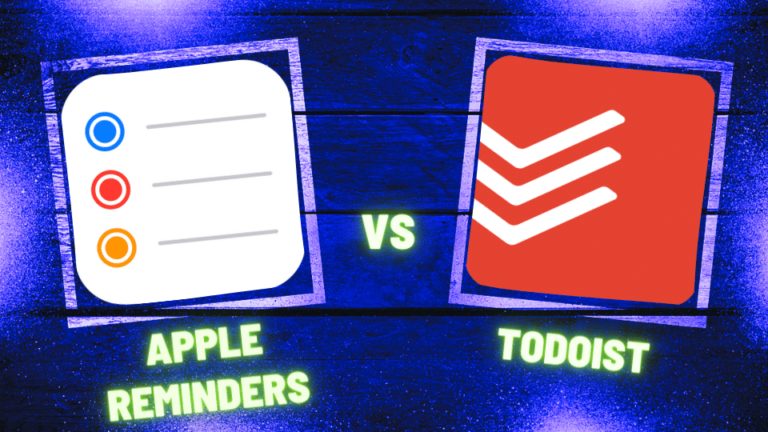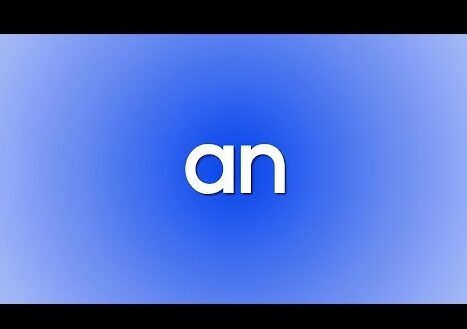Apple Reminders or Todoist: Which is the Best Task Management Tool for You?
Task management has become an integral part of our daily lives, helping us stay organized and focused in an increasingly busy world. With numerous tools available, selecting the right task management application can be overwhelming. In this article, we’ll explore two popular options: Apple Reminders and Todoist. We’ll compare their features, usability, integration, and overall effectiveness to help you make an informed decision.
Overview of Apple Reminders
Apple Reminders is a built-in application available on all Apple devices, including iPhones, iPads, and Macs. It offers a simple yet effective way to manage tasks and reminders, making it a convenient option for Apple ecosystem users. Here are some key features of Apple Reminders:
User-Friendly Interface
One of the standout features of Apple Reminders is its intuitive interface. The app is designed to be easy to use, allowing users to quickly create and manage tasks without a steep learning curve. Users can add tasks, set due dates, and create lists effortlessly.
Seamless Integration with Apple Ecosystem
Apple Reminders is deeply integrated into the Apple ecosystem. This means you can easily access your reminders across all your Apple devices. If you create a reminder on your iPhone, it will automatically sync to your iPad and Mac. This seamless integration is particularly beneficial for users who rely heavily on Apple products.
Location-Based Reminders
A unique feature of Apple Reminders is its ability to set location-based reminders. This allows you to receive notifications when you arrive at or leave a specific location. For example, you can set a reminder to pick up groceries when you arrive at the store, ensuring that you never forget important tasks.
Siri Integration
For users who enjoy voice commands, Apple Reminders offers integration with Siri. You can easily create reminders using voice commands, making it convenient for hands-free operation. Just say, “Hey Siri, remind me to call John at 3 PM,” and the reminder will be set without any additional steps.
Task Organization and Lists
Apple Reminders allows users to create multiple lists to organize tasks effectively. You can categorize your tasks by project, priority, or any other criteria that suits your needs. This feature is essential for individuals juggling multiple responsibilities, ensuring that everything is neatly organized.
Overview of Todoist
Todoist is a popular cross-platform task management application that offers a robust set of features for both personal and professional use. It is available on various platforms, including web, iOS, Android, and desktop applications. Here’s a closer look at Todoist:
Advanced Task Management Features
Todoist excels in providing advanced task management features that cater to both casual users and productivity enthusiasts. It allows users to set priorities, deadlines, recurring tasks, and labels, offering a comprehensive approach to task management.
Project and Subtask Organization
One of the standout features of Todoist is its ability to create projects and subtasks. Users can break down larger tasks into manageable subtasks, making it easier to track progress. This hierarchical organization is particularly useful for complex projects that require multiple steps.
Collaboration Features
Todoist is designed for collaboration, making it an excellent choice for teams. Users can share projects, assign tasks to team members, and comment on tasks, fostering communication and collaboration. This makes it a popular choice for project management in professional settings.
Integrations with Other Applications
Todoist offers extensive integration capabilities with other applications, such as Google Calendar, Slack, and Zapier. This allows users to streamline their workflows and connect Todoist with the tools they already use, enhancing productivity.
Gamification Elements
Todoist incorporates gamification elements, such as Karma points, which can motivate users to complete tasks. Users earn points for completing tasks, reaching goals, and maintaining streaks. This feature adds an enjoyable and competitive aspect to task management.
Comparing Features: Apple Reminders vs. Todoist
Usability and Learning Curve
Apple Reminders is known for its straightforward and user-friendly design. New users can quickly understand how to navigate the app and start managing tasks right away. In contrast, Todoist offers a more feature-rich environment that may take some time to learn fully. While the extra features can be advantageous for power users, they may overwhelm those seeking a simple task management solution.
Task Management and Organization
Both apps provide task management features, but they cater to different needs. Apple Reminders is ideal for users looking for a straightforward way to set reminders and organize tasks within the Apple ecosystem. Todoist, on the other hand, offers a more sophisticated approach with project management capabilities and advanced task organization options.
Integrations and Compatibility
Apple Reminders shines with its seamless integration within the Apple ecosystem. However, its compatibility with third-party applications is limited. Todoist excels in this area, offering numerous integrations with popular productivity tools, making it a versatile choice for users who rely on various applications for their workflow.
Collaboration and Team Features
For individuals working alone, Apple Reminders may suffice. However, if collaboration is essential, Todoist takes the lead. Its sharing, assignment, and commenting features make it the better choice for teams, allowing for better communication and project management.
Pricing
Apple Reminders is free and comes pre-installed on all Apple devices, making it accessible to everyone within the Apple ecosystem. Todoist, while offering a free version, has premium features that require a subscription. The premium version provides additional functionality, such as reminders, comments, and file uploads.
Conclusion
Choosing between Apple Reminders and Todoist ultimately depends on your specific needs and preferences. If you are an Apple user seeking a simple, integrated task management solution, Apple Reminders may be the ideal choice. However, if you require advanced features, collaboration tools, and extensive integrations, Todoist is the more powerful option.
Both applications have their strengths and weaknesses, so it’s essential to evaluate what features matter most to you. By considering your task management needs, you can select the tool that will enhance your productivity and help you stay organized.
FAQs
Is Apple Reminders free to use?
Yes, Apple Reminders is a free application that comes pre-installed on all Apple devices.
Can I use Todoist without a subscription?
Yes, Todoist offers a free version with basic features, but a subscription is required for access to premium features.
Do Apple Reminders and Todoist sync across devices?
Apple Reminders syncs across all Apple devices. Todoist also offers cross-platform syncing across its various applications.
Can I collaborate with others using Apple Reminders?
While Apple Reminders allows you to share lists, it does not have extensive collaboration features like Todoist.
Which app is better for complex project management?
Todoist is better suited for complex project management due to its project organization, subtasks, and collaboration features.