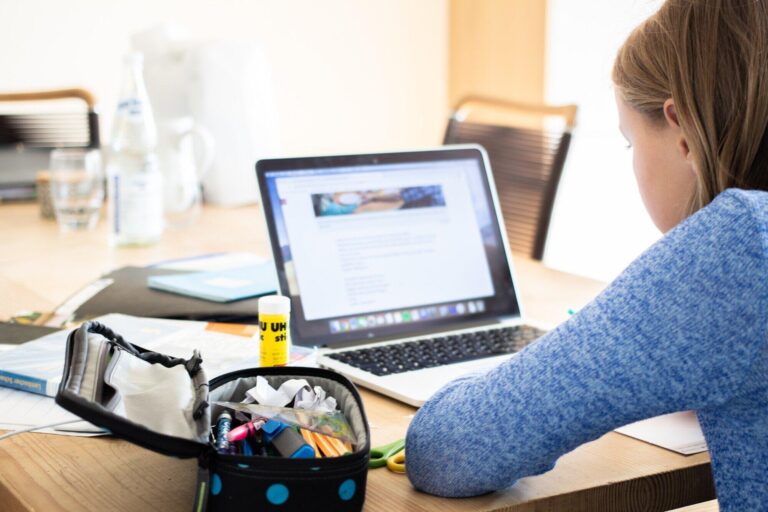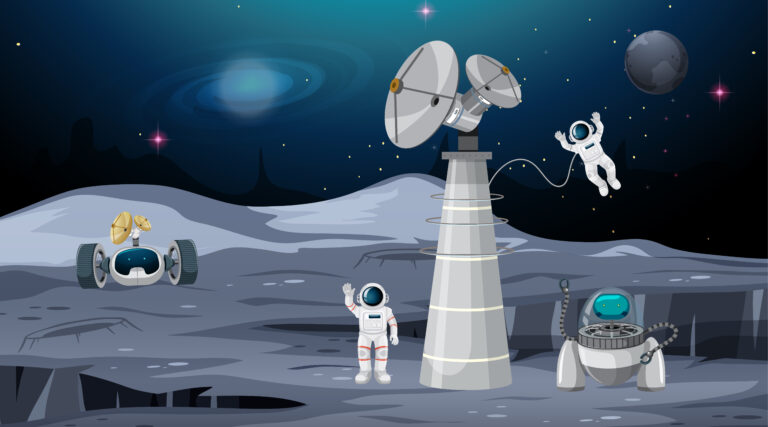Boosting Productivity with 2D and 3D Visualization Tools in CAD Design
The Evolution of CAD: From Sketches to Simulations
The development of Computer-Aided Design (CAD) technology has sparked a significant transformation in the design and engineering fields. Initially, CAD was utilized primarily for 2D sketches, providing designers with the capability to create and modify simple plans and layouts. These essential tools marked the beginning of a new era, allowing for more precise drawings and reduced physical prototyping. However, as demands for more sophisticated designs grew, the evolution of CAD software introduced groundbreaking 3D visualizations, taking design possibilities to a whole new level. Today, these advanced 3D capabilities allow for more detailed simulations, enabling engineers and designers to visualize complex geometries and test their functionality in a virtual environment before any physical model is constructed. This evolution reflects the increasing need for prototyping efficiency and enhanced innovation to tackle contemporary design challenges.
Understanding the Basics: 2D vs. 3D visualization
Understanding the differences between 2D and 3D visualization software is fundamental to optimizing their usage in design processes. The simplicity and clarity of 2D visualization make it indispensable for projects that prioritize straightforwardness, such as layout planning or basic architectural drawings. In contrast, 3D visualization provides a more immersive experience, adding depth and realism to designs that help stakeholders engage more fully with the proposed concepts. These three-dimensional models offer critical insights into how a design will perform in the real world, bridging the gap between ideas and their tangible counterparts. Comprehending and using both forms of visualization can significantly improve the quality and Productivity of a design project.
Enhancing CAD Workflows with 2D and 3D Integration
Integrating 2D and 3D visualization software into CAD workflows is a strategic approach to improving design efficiency and output quality. This combination method utilizes the benefits of both types of visualization. While 2D allows for quick iterations and precision in detailing small-scale elements, 3D provides an in-depth overview that captures a project’s full scope, making it easier to identify potential issues before implementation. The integration process requires CAD professionals to take specific critical steps to maximize the benefits of visualization tools. A thorough evaluation of existing processes will help determine which projects benefit most from a dual visualization strategy. Selecting software that easily interchanges 2D and 3D visualizations ensures seamless workflow transitions. Finally, providing comprehensive training for teams on effectively leveraging both sets of tools will enable them to fully harness these capabilities fully, fostering a creative and collaborative design environment.
Steps for Effective Integration
- Evaluate Current Processes: Conduct an in-depth analysis of ongoing design processes to pinpoint areas where 2D and 3D visualizations can streamline operations. Establish which specific projects require more detailed visualization and which benefit from simplicity.
- Choose Compatible Software: Choose CAD software that allows for smooth compatibility between 2D and 3D functions. Tools that will enable easy toggles between these views can save time and reduce the strain of adapting to different software environments.
- Train Teams: Regular hands-on training sessions are vital. These sessions ensure that all users are up-to-date with the latest features and techniques related to the software, facilitating the full utilization of both 2D and 3D visualizations.
Top Benefits of Using Combined Visualization Approaches
- Improved Accuracy: Employing both 2D and 3D visualizations concurrently aids in cross-verifying design elements, substantially reducing errors. This twofold strategy guarantees a thorough evaluation of every design aspect, improving overall precision and effectiveness.
- Faster Prototyping: The ability to swiftly toggle between 2D and 3D formats accelerates the prototyping process by allowing designers to refine ideas iteratively without lengthy transitions between different design tools.
- Enhanced Communication: Providing stakeholders with 2D and 3D visuals promotes clearer understanding and more informed decision-making. This visual storytelling effectively conveys the project’s vision, fostering confidence and transparency throughout the timeline.
Common Challenges and How to Overcome Them
While integrating 2D and 3D visualization systems offers considerable advantages, specific challenges can impede its seamless implementation. One major hurdle is ensuring that the software is compatible and can work in unison without hindering workflow processes. Furthermore, the initial complexity of training teams to become proficient in both visualization techniques can be another substantial obstacle. To overcome these challenges, organizations should invest in flexible software solutions that support a range of visualization functions and offer a user-friendly interface. Regular workshops and training sessions that provide hands-on experience can help overcome the learning curve, ensuring all team members are proficient and confident in using both visualization types.
Future Trends in Visualization Software for CAD
In the future, many exciting trends are ready to change the scope and abilities of visualization software in the CAD industry. New design opportunities are made possible by emerging technologies like augmented reality (AR) and artificial intelligence (AI), allowing for real-time simulations and predictive modeling that can improve the creative process. These technologies also promise to drive more interactive and dynamic design processes, allowing for immersive experiences that facilitate better collaboration and decision-making. Additionally, the rise of cloud-based applications in this space will continue revolutionizing how design teams work together. These platforms allow for effortless sharing and collaboration across geographical boundaries, making it easier than ever for global teams to work cohesively on complex projects. As these trends develop, professionals in the CAD field should stay informed and adaptable to leverage these advancements effectively.
Implementing a Successful Visualization Strategy in Your Workflow
Implementing a successful strategy for integrating 2D and 3D visualization software involves several crucial steps that align with organizational goals and the evolving landscape of design technology. The first step is to assess and clearly define the specific needs and skill sets required by your team. This assessment will help guide decisions regarding the selection of appropriate software, ensuring you choose tools that are both compatible and versatile. As technology evolves, providing your staff with continuous education and training opportunities is also essential. This training will empower them to harness the full potential of visualization software, stay current with industry advancements, and maximize Productivity. Consistently reviewing and adjusting your strategies based on technological trends will help align them with your business goals, setting your team up for continued success in a competitive market.