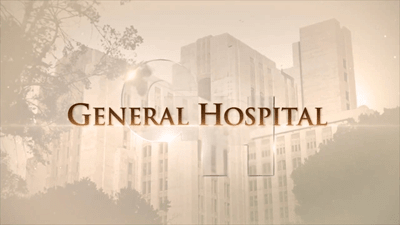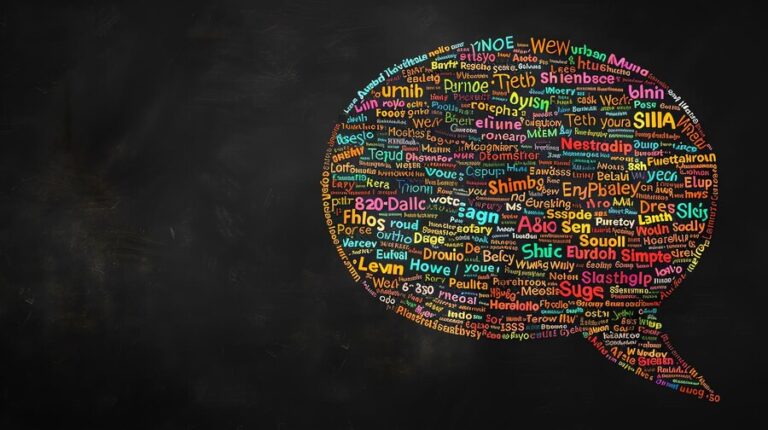Understanding Performance Plugin Offload: A Complete Guide
In today’s fast-paced digital world, optimizing performance is crucial for both developers and users. One effective strategy that’s gaining traction is performance plugin offload. This article will delve into what performance plugin offload is, why it’s important, and how to implement it effectively.
What is Performance Plugin Offload?
Definition and Overview
Performance plugin offload involves moving certain tasks or processes away from the main system to improve efficiency and speed. Essentially, it’s about delegating specific functions to separate plugins or external services to free up resources and enhance overall system performance.
Why Offload?
Offloading can significantly reduce the strain on your main system, whether it’s a website, application, or server. This helps in maintaining a smooth user experience and faster load times, crucial factors in user satisfaction and search engine rankings.
Benefits of Performance Plugin Offload
Improved Speed and Efficiency
By offloading tasks, you can reduce the load on your primary system, leading to faster processing times and a more responsive user experience. This is especially beneficial for high-traffic websites or applications.
Enhanced Scalability
Offloading allows systems to handle increased traffic and data loads more effectively. It enables scalable solutions that can grow with your needs without compromising performance.
Better Resource Management
Allocating specific tasks to dedicated plugins or external services helps in better resource management. This means your main system can focus on core functions, while offloaded plugins handle specialized tasks.
Types of Performance Plugin Offload
Front-End vs. Back-End Offloading
Front-End Offloading: Involves moving tasks related to user interface and experience, such as image optimization or caching, to external services or plugins.
Back-End Offloading: Focuses on server-side tasks, like database management or API calls, being handled by specialized plugins or services.
Content Delivery Networks (CDNs)
CDNs are a popular form of offloading for content delivery. They distribute content across multiple servers, reducing the load on the primary server and improving load times for users.
Cloud Services
Cloud-based services can handle various offloading tasks, from data storage to processing. These services offer scalability and flexibility, making them ideal for handling fluctuating demands.
How to Implement Performance Plugin Offload
Identify Offloadable Tasks
Start by assessing your system to identify which tasks or processes can be offloaded. Common tasks include:
Image and Media Optimization: Offload media handling to plugins or services that specialize in optimization.
Caching: Use caching plugins to store and quickly retrieve frequently accessed data.
Analytics: Offload analytics and tracking to specialized services to avoid overloading your system.
Choose the Right Plugins and Services
Selecting the right plugins and external services is crucial. Look for options that are reliable, well-supported, and compatible with your system. Some popular choices include:
Caching Plugins: Such as WP Super Cache or W3 Total Cache for WordPress.
CDN Providers: Like Cloudflare or Akamai for content delivery.
Cloud Storage: Services like Amazon S3 or Google Cloud Storage for scalable data handling.
Integrate and Test
Once you’ve selected your plugins or services, integrate them into your system. Testing is essential to ensure that the offloading works seamlessly and does not introduce new issues.
Monitor and Optimize
After implementation, continuously monitor the performance of your system and the offloaded tasks. Use analytics to track improvements and make adjustments as needed to optimize performance.
Common Challenges and Solutions
Compatibility Issues
Sometimes, offloaded plugins or services might not be fully compatible with your existing system. Ensure that all components are compatible before integration.
Security Concerns
Offloading can introduce security risks, especially when using third-party services. Ensure that any external services or plugins you use follow strict security protocols.
Increased Complexity
Managing multiple plugins or services can add complexity to your system. Use management tools and documentation to keep track of integrations and maintain clarity.
Best Practices for Performance Plugin Offload
Regular Updates
Keep your plugins and services updated to benefit from the latest features and security patches.
Backup and Recovery
Always have a backup and recovery plan in place. Offloading introduces additional points of failure, so ensure you can quickly restore functionality if something goes wrong.
User Experience Focus
While optimizing performance, always keep the end-user experience in mind. Ensure that offloading does not negatively impact usability or accessibility.
Conclusion
Performance plugin offload is a powerful strategy for enhancing system efficiency and user experience. By understanding what tasks can be offloaded and how to implement this strategy effectively, you can achieve a more responsive and scalable system. Whether you’re managing a high-traffic website or a complex application, performance plugin offload can be a game-changer.
FAQs
What tasks are typically offloaded using performance plugins?
Common tasks include image optimization, caching, and analytics.
How do I choose the right plugin or service for offloading?
Look for reliability, support, and compatibility with your existing system.
Can offloading affect the security of my system?
Yes, offloading can introduce security risks, so choose services with strong security measures.
How do I monitor the performance of offloaded tasks?
Use analytics and monitoring tools to track the performance and impact of offloaded tasks.
What should I do if I encounter compatibility issues with offloaded plugins?
Ensure all components are compatible before integration and consult support if issues arise.