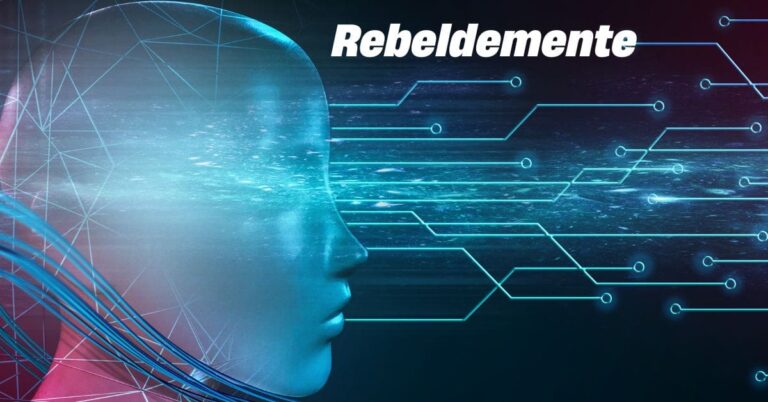How AI Headshot Generators Simplify Profile Picture Creation
In today’s digital world, a profile picture is often the first impression you make. Whether for LinkedIn, social media, or a website, a good headshot is essential. Traditional headshots can be time-consuming and expensive. This is where AI headshot generators come in. They offer a quick, easy, and affordable solution to create professional-looking profile pictures.
What is an AI Headshot Generator?
An AI headshot generator is a tool that uses artificial intelligence to create high-quality profile pictures. All you need to do is upload your photo. The AI processes the image and enhances it to give you a polished, professional look. With just a few clicks, you can generate a headshot that would normally require a professional photographer.
Benefits of Using AI Headshot Generators
Here are the benefits of using AI Headshot Generator
Convenience and Speed
Creating a headshot with AI is incredibly fast. You upload your image, and in minutes, you get a professional photo. There’s no need to book a photoshoot or wait for edits.
Affordability
Hiring a photographer can be expensive. AI headshot generators are a much cheaper option. You get similar quality without spending a lot.
Customization
With AI, you can tweak your headshot easily. You can adjust the background, lighting, and even facial expressions. This customization allows you to create the perfect look for your profile.
Consistency
For businesses, AI tools are great for maintaining a consistent look across all team profiles. This helps to create a uniform, professional appearance on company websites.
Steps to Create a Professional Profile Picture with an AI Headshot Generator
Step 1: Upload Your Photo
Start by uploading a clear picture of yourself. Make sure it’s well-lit and shows your face clearly. The AI will use this as the base to generate your headshot.
Step 2: Customize the Appearance
Next, customize the look of your headshot. Adjust the lighting to match the style you want. You can also change the background to suit the platform you’re using, whether it’s LinkedIn, social media, or a corporate website.
Step 3: Generate and Download
Once you’re happy with the settings, let the AI do the rest. The generator will process the image and give you a polished headshot. You can download it instantly and start using it.
Key Features of AI Headshot Generators
Real-Time Editing
With AI, you can see changes in real-time. If you adjust the background or lighting, you get to see the result immediately. This makes the process fast and efficient.
Multiple Background Choices
AI headshot generators allow you to change the background to match the purpose of the photo. Whether it’s a professional backdrop for LinkedIn or something more creative for social media, you have multiple options.
High-Quality Output
AI-generated headshots are high-resolution and professional. They are perfect for platforms where a high-quality image is essential.
Who Can Benefit from AI Headshot Generators?
Professionals
If you need a polished photo for your LinkedIn profile or a corporate website, AI headshot generators are a perfect choice. They provide a quick and easy way to create a professional image.
Entrepreneurs and Freelancers
Personal branding is important, especially for entrepreneurs and freelancers. A professional headshot can help build your brand. AI tools let you create one without breaking the bank.
Job Seekers
A good profile picture can make a strong impression on potential employers. Job seekers can use AI headshot generators to create photos that make them stand out.
Conclusion
AI headshot generators make it easy to create professional-quality profile pictures. They save time, cut costs, and offer a lot of customization. Whether you’re a professional, a freelancer, or a job seeker, these tools are a great way to improve your online presence. Try an AI headshot generator today and see how easy it is to create the perfect profile picture.