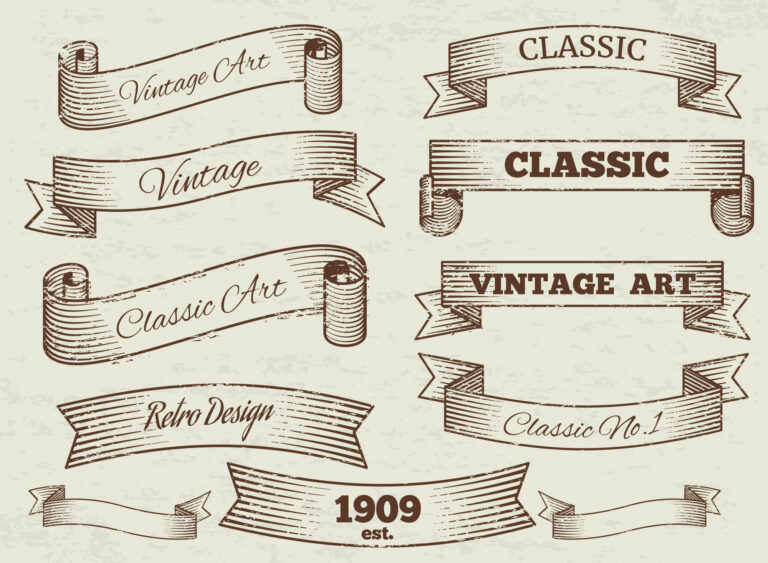Using transitions in recipe videos
Modern social media platforms like TikTok and Instagram have become veritable platforms for showcasing culinary talents. Cooking videos, especially those with recipes, have won the hearts of millions of viewers. However, in order for your video to stand out among many others, it is important to understand how to do transitions on TikTok VJump. In this article, we will look at how using such a trick can improve the quality of your videos.

Why do you need transitions in your recipe videos?
Transitions can seamlessly connect different stages of cooking, making the video more consistent and easier to follow. In TikTok editing app, there are many different types of transitions you can use and here are some of them:
- Gluing: The simplest and most common type of transition that is used to seamlessly connect two frames together.
- Fading: The gradual disappearance of one frame and the appearance of another. Great for transitions between different stages of preparation.
- Moving: Frames move from one place to another, giving the impression of continuous movement. Often used to change the camera angle.
- Change Focus: Focuses on a particular subject and then switches to another. Effective for showing details of a recipe.
The choice of transition in TikTok video editor depends on the style of your video and the stage of the recipe you want to show. For example, for a transition between two dramatically different stages (for example, from preparing ingredients to cooking), it is better to use fade in. For more dynamic moments, such as changing perspectives, moving would be appropriate.

Using VJump to create transitions
When it comes to choosing software to create and edit TikTok video with recipes, VJump is a great option. Let’s take a look at a few examples:
- Beginning of video: Use a smooth fade out to introduce the recipe and ingredients.
- Transitions between steps: Apply a move or change of focus to dynamically transition between cooking steps.
- Details: Use focus shifting to show small details, such as cutting vegetables. You can also easily remove unwanted objects from your video using VJump.
- Finish: Finish the video with a fade-in or splicing, showing the final result.
Don’t overdo it, too many transitions can make the video look cluttered. Use them in moderation.
Best TikTok editing app VJump is the perfect tool for creating quality transitions due to its ease of use, wide range of effects and fast processing. Experiment with different types of transitions, find your unique style, and your videos are sure to catch the attention of your audience on TikTok and Instagram.